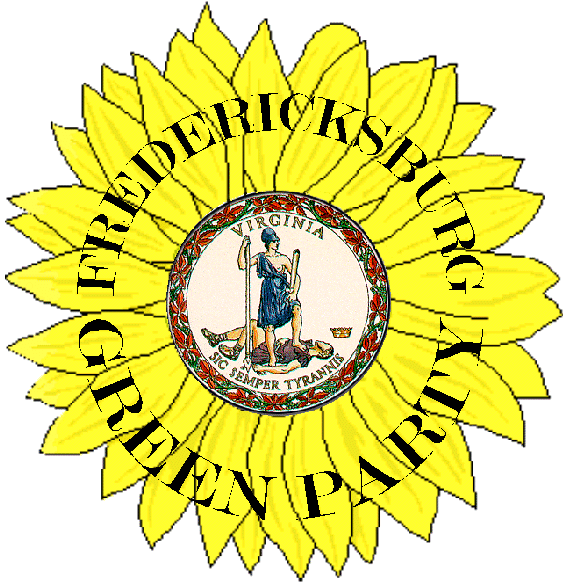- In:
- Posted By: cfink
- Comments: 0
These are just some short notes on where to find things in our new website. These instructions are also posted on our "About Us/Organization" page. Due to our current page coloring scheme, it may be a little difficult to notice where the "links" are, but soon you will notice that when you run your cursor over certain parts of the text on a page, the links will be highlighted.
- The login form is in the lower left corner of the page. You shouldn't need this for your first login, since that will be done by clicking in the email link you should have received when your account was migrated to this new page. Look in your email records for an email from 'Fredericksburg Green Party' entitled '{username} -- The FGP has a new website, and you're invited!'.
- The front page is where "Articles" are posted. Look for the "Add Content" link in the sidebar Navigation menu, and choose "Article" to post a new article. It should be self-explanatory from there. Be sure to hit "Save" at the bottom of the page when done editing.
- The "About Us/Organization" page contains the following:
- Our officer list and mailing address.
- Links to our fgp-announce and fgp-chat lists.
- Organizational documents (bylaws, platform, organizing manuals, checklists, etc.)
- Meeting minutes
- (administrators only) Our membership list.
- The "Calendar" page is exactly what it sounds like.
- The main "Campaigns" page is where we keep our record of past campaigns, and our campaign literature (brochure/flyers, logos, posters, etc.).
- There are sub-pages under "Campaigns" for the different projects we are working on. These pages start with a description of the project, and then also contain a task list, which only shows up for members who have logged into the site, and which allows these members to sign up for the tasks.
- The "Resources" page is what we used to call the "Links" page on the old site. It contains links to other organizations, governmental bodies, etc.
We hope you like the new site.
- FGP Officers